How To Retain Your Data If Your Cloud Provider Goes Under


|
|
How To Retain Your Data If Your Cloud Provider Goes Under The cloud computing industry is booming. Many established companies have already made the transition to the cloud, and most new startups use some type of cloud computing. Cloud computing is used in practically every industry from healthcare to government to gaming. But there is a new trend going on, and unfortunately it is not a positive trend. Cloud providers are going out of business at an alarming rate. Even worse, in most cases those cloud providers do not have an adequate plan that allows customers to retain their data from the cloud provider.
0 Comments
CloudMagic - How To Search The Entire Cloud If you're like me, you probably have data spread across a number of cloud storage services such as Dropbox, Box, Google Drive, etc. Hopefully you're a lot more organized with your data than I am with mine, because at times I do find myself utilizing the search function of the cloud service. Many of us use cloudHQ as a way to sync all of our data from various cloud services into one cloud backup account, which also allows easy searching because all of our files are backed up to one centralized service which can be easily searched. CloudMagic can search across many devices, including email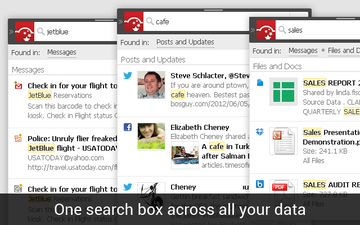 But maybe you don't use cloudHQ and perhaps all of your data is spread out over many different services. If you want to be able to search all of your files from a large number of cloud services, you may want to check out CloudMagic. CloudMagic allows users to search files stored in Gmail and Google apps, Google Drive, Twitter, Facebook, Dropbox, SkyDrive, Evernote, Box, Microsoft Exchange, Office 365, Hotmail, Outlook.com, MSN, Windows Live, Yahoo, iCloud, GMX, AOL and Mail.com. Multiple accounts of any of these services can be used as well. Any data stored with CloudMagic is kept on Amazon Web Services (AWS). All concerns about privacy or security of data and information are addressed in the Privacy Policy. How to use CloudMagic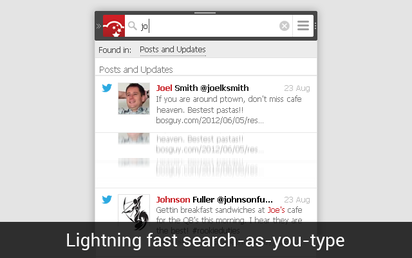 Simple searches can be performed using a person's name, a company name, a phrase you remember from a tweet, etc. For a more advanced search, you can use Operators. CloudMagic offers a free plan which allows users 50 views per month. One view is described as clicking on a search result, which gives you an instant preview of your data. If you need more than 50 views, CloudMagic offers a premium plan which is currently only $4.99 per month for unlimited views. CloudMagic offers apps for Android, iOS, Kindle Fire, Windows Phone and Windows 8. It also offers browser extensions for Chrome, Firefox, Safari and IE. Keep up with CloudMagic on Twitter and Facebook. CloudMagic offers an excellent service which covers a wide range of services. Sign up for the free plan so you can try it out and upgrade later if necessary. Related articles
Top 4 Misconceptions About The Cloud If you listen to all the recent media chatter, you will see a picture that paints a grim outlook on the cloud. You may hear horror stories of how unsecure the cloud is, how data can get easily lost and how security breaches mean that the cloud should not be used to store any data, much less personal data. Well, these are opinions based on a few occurrences and the truth is, most of these security breaches and data losses occurred because of user error or lax security. The spread of misinformation by the media has caused some concern, as well there should be some concern. Security is not something to be taken lightly, especially if you have sensitive or confidential data stored in the cloud. Hopefully, some of these incidents will cause individuals and companies to wake up and implement the strongest security measures that are possibly available. Here are some of the top misconceptions that have been spread by the media that may have you doubting that the cloud is the correct choice for you or your company. Top 4 misconceptions the media has told you about the cloud Not Secure: The media has pounced and taken advantage of some recent security breaches and turned it around to make people believe the cloud is not secure. The truth is, if users were more security conscious and used better authentication measures, such breaches would not occur. There is a reason that "password" is still the most used password in the world today. People do not think that they are targets, so why should they worry about security? Many hackers target people at random, just for fun. Some target people for monetary reasons, some to make political or other statements and some are targeted out of revenge. There is a host of reasons why people get targeted, but most of them never see it coming. Weak passwords and security challenge questions can be easily guessed or hacked. Many cloud services offer extra security that many users just don't implement, such as two-factor authentication. Two-factor authentication is a method that allows users to input their password, at which time a code is sent to the user's mobile phone. The user then enters this code, and they have access to the account. This protects much better as a hacker must have access to both your password and your mobile phone in order to access the account. So even if your laptop gets stolen, and your password was saved on it, your data remains secure as long as the hacker does not have your mobile phone. All extra security measures such as two-factor authentication should be implemented. The minor delay in accessing your account is very minuscule when compared to a security breach that could include data loss. Complexity: While it is true that the cloud makes things a little harder on the IT department, the temporary hassle is worth it because it makes the cloud so simple to use. Once the IT guys have created all the security protocols for a secure data flow, the cloud can be used by practically anyone with no training necessary. If company data is to be accessed on mobile devices, these employees may need to be given specific instructions on how to correctly protect company data on mobile devices, but other than that, it's simple to use, not complex at all. Useless without internet: This isn't exactly true either. Depending on what cloud providers you use, data is usually accessible offline. So documents, spreadsheets and presentations can all be worked on offline. Then, when you reach an area where internet is available again, the data will sync online with the cloud. Also, in the case where a cloud provider's server goes down for maintenance or other reasons, it's advisable to have a secure backup plan in place with another provider. There are many third-party cloud backup services, such as cloudHQ, that provide a continuous replication of all data from one cloud provider to another. This ensures that if the server goes down for a bit, your work continues uninterrupted, while it also provides a secure backup that protects against data loss. Expensive: This misconception couldn't be further from the truth. Utilizing the cloud means you can do away with most expensive hardware around the office. You can reduce your costs as you will not have the expense of buying, upgrading and maintaining hardware, storage space and servers. The cloud will take care of all of that. Those big, bulky file cabinets that take up so much room can be tossed in the scrap metal bin. With everything stored in the cloud, the cloud storage provider will take care of everything. Also, with data accessible by mobile devices, employees can do their work from anywhere. They don't have to make costly and time-consuming trips to and from the office and can instead concentrate more on actual work instead of commute and other non-efficient problems. The media's misrepresentation of cloud computing may have you worried about cloud security. It's good to be concerned and aware, but to panic and be afraid is just absurd. With the proper security measures in place and strong authentication, the cloud can be enjoyed in an easy and simple environment while remaining secure and keeping your data protected and safe. Thousands of companies make the move to the cloud every day. Others do their best to block access to the cloud. But one thing is certain- the cloud is the future. It's best to embrace it now and grow with it, as it opens up possibilities never seen before. Just don't let an uninformed media source ruin your thunder with misrepresentation of facts. Related articles
Mobile Web Browsing Changes On The Way As mobile use is at an all-time high and expected to top desktop computer use within a year or so, companies such as Google, Samsung and Apple are all competing for their share of this highly competitive market. Recent announcements show that Google, Samsung and Mozilla are working fast to release new versions of web browser engines for mobile use. What is a web browser engine? Browser engines are used to interpret HTML which determines how the content is displayed on the screen. It sounds simple enough but there are many differing mobile devices- each with its own type of browser. If two browsers use different engines, the content may be displayed differently on each device. Google developing web browser engine called Blink Google announced on Wednesday that it was developing a new web browser engine called Blink. Blink is a variant of the WebKit engine, an open-source engine that currently powers Chromium and Safari. However, as Chromium has become more complex, it has become harder to use, which spurred these changes by Google. Blink will also be used to power Opera's web browser. Mozilla and Samsung developing web browser engine called Servo Mozilla also announced on Wednesday that it was currently working with Samsung to develop a new web browser engine called Servo. Servo will be used mainly for Android smartphones. This announcement comes at a time when Google is currently attempting to market the Chromium browser to smartphone users. Related articles
|
Cloud Tech WireCloud technology blog covering cloud services and the technology that powers them. Archives
August 2017
Categories
All
|